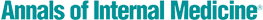Set up your flu clinic now
Setting up an influenza vaccine clinic is a simple way to immunize all patients in a practice. It's easy to achieve that goal if the practice is well organized. Here is a step-by-step guide to running a successful flu vaccine clinic.
Flu season will soon begin, and there are many good reasons to make sure all patients get immunized. Influenza vaccination is not just a Physician Quality Reporting System (PQRS) measure; it is good care.
The goal is to administer as many vaccines as possible as efficiently as possible to minimize staff time and maximize the number of vaccinated patients. Setting up an influenza vaccine clinic is a simple way to achieve that goal if the practice is well organized. Here is a step-by-step guide to running a successful flu vaccine clinic.
- 1. Set dates, times, and a maximum number of patients the clinic will serve. A well-organized clinic can vaccinate as many as 300 or 400 patients in a few hours.
- 2. Advertise the clinic by making flyers and displaying them in every exam room. Add the information to the practice website and to every patient statement. Offer appointments early and encourage patients to sign up.
- 3. Begin accepting appointments at least two months before the vaccine clinic date. Most clinics can accommodate as many as eight patients every 15 minutes with one support staff member and one technician.
- 4. Pull charts and print encounter forms three days before the clinic.
- 5. Verify the insurance of every patient when the appointment is made. Those without insurance or those whose insurance does not cover the vaccine need to know the cost and the payment process to expect at the time of the visit.
- 6. Make sure physician orders for each patient are complete and up to date.
- 7. Copy up-to-date vaccine information statements for vaccines that will be distributed. Find these online.
- 8. If different doses of the same vaccines are being administered, establish a system to clearly identify and separate each dose.
- 9. Prepare gloves, alcohol wipes, bandages and sharps containers.
- 10. Make labels for charts. Be sure to include the date the vaccine was given, vaccine name, manufacturer, lot number, expiration date, vaccination site, and space for the initials of the technician administering the vaccine. In practices using an EHR, ensure that all staff participating in the vaccination clinic can correctly document the vaccination.
- 11. Prepare vaccine logs so the documentation requirement is easy for staff to complete.
- 12. If needed, set up a table to receive patients for registration and designate a place for charts.
- 13. Have another table ready for the vaccine supplies and a chair for patients so that the vaccine can be administered safely and comfortably.
- 14. After the clinic is completed, charge out encounter forms. Call no-show patients to schedule new appointments.
Find more vaccination resources to use in your practice here and here.