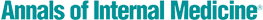Educators, are you ready for your close-up?
Eight tips can ease the switch to online education.
With so much of medical education suddenly transitioning to online learning, educators are realizing the limitations and pitfalls of video conferencing platforms.
“When you're physically in the room as a speaker, you can sort of revive people and draw them back in. It's a little harder once they've checked out and they're now checking their email or buying something online,” said Dawn E. DeWitt, MD, MSc, MACP, who directs the inaugural fourth-year class of medical students at Elson S. Floyd College of Medicine at Washington State University in Spokane.

Dr. DeWitt and other medical educators offered the following tips to optimize virtual teaching this year and keep trainees engaged.
Expect technical difficulties. “We always had tech support on hand because, without fail, there were always technical glitches during sessions,” said Bradley Monash, MD, associate chief of the division of hospital medicine at the University of California, San Francisco, Parnassus campus and director of two courses for third- and fourth-year medical students.
He also recommended assigning two people, not one, to record lectures. “We often had internet connectivity problems, and if the person doing the recording lost connection, then the recording was gone,” Dr. Monash said. “So we would assign two recorders.”
Have the right equipment. Multiple screens are needed while lecturing so that an educator can access books and conduct ad hoc research (e.g., look up drug names) while continuing to watch the students' faces, said Dr. DeWitt, who uses five screens, including two iPads and her phone. “I probably don't need five of them. Three would probably be enough, but I couldn't do it with one,” she said.
Start with a check-in. Checking in with the group for a few minutes at the start of a lecture helps set the tone and mood of engagement and fosters a sense of community and belonging, said Mukta Panda, MD, MACP, professor of medicine and medical education at the University of Tennessee College of Medicine Chattanooga. “Our learners are fearful of not being able to live their dreams, the burden of their debt, all the ‘What if?’ scenarios that burden them and us,” she said. “This check-in allows us to reassure the learners that they are supported and cared for.”
Check-ins need not be complicated. Try starting with a friendly “How are you doing today?” or inviting learners to reflect on a positive phrase, quote, or picture, she said. Sometimes Dr. Panda asks them to share something good that happened recently, what keeps them up at night, or a phrase or a picture defining their “happy place.”
These check-ins, which she said have improved her teaching and improvisation skills, have become a welcome part of the routine. “Now, actually, they send me check-in prompts or volunteer to start the check-in, and I learn, we all learn and laugh and cry and be silent and listen together,” said Dr. Panda.
Control the chat function. Dr. Monash, who has a “love-hate relationship” with the chat function, said it is best used for very large groups of people communicating; it can be distracting in smaller groups. “For lectures, we always assigned a chat master, someone who can help to keep an eye on the chat,” he said.
The chat box is important for Mel L. Anderson, MD, MACP, who in April took time from the wards of Minneapolis Veterans Affairs Health Care System in order to take on full-time COVID-19 leadership work for the Veterans Health Administration. To satisfy his love of teaching, he drops in to virtual morning reports when he can. “I can now type teaching points, and they appear in the chat box, and the conversation is still going on,” Dr. Anderson said. He noted that participating attendings should avoid typing in answers so as not to spoil the challenge for learners.
Beware of time management challenges. Putting a course online may increase participation, but this can pose problems of its own. While Dr. Monash's capstone course for 160 graduating students would usually have 30 to 40 students at a lecture, which was recorded and watched later by another 30 to 40 students, the numbers are now much bigger. “This year, we routinely had 120 to 140 students Zooming in for a session,” he said.
That caused the lectures to routinely run over the allotted time, “probably because we were now accessing questions from a broader swath of students,” said Dr. Monash.
Take a stand. Dr. Monash recommended that lecturers give talks standing up instead of sitting in a chair. “I found that I was much more energized when I had my own camera positioned in a way that I could stand and deliver my talk,” he said.
Charlene M. Dewey, MD, MEd, MACP, professor of medicine and medical education and administration at Vanderbilt University School of Medicine in Nashville, also advised teaching while standing, for one's health and teaching effectiveness. “It keeps me feeling like I was in front of the classroom.”
Have flexible expectations. Everyone's remote setup is going to be a bit different. For example, some students who had to move back home needed to share their tablet or computer with a younger sibling, Dr. DeWitt noted. “We forget how privileged we are sometimes, with people who have all sorts of other situations or bad internet,” she said.
Dr. Monash has had concerns about equity given trainees' varying abilities to connect or find a quiet space. He recommended being flexible and deliberate in your expectations, including video participation. “At first, we just set the expectation that everyone should join via video because you can see them participating and it's just much more engaging. … But we rapidly adjusted our expectations and worked to support students to make sure that folks could join by video. And for those who couldn't, we would try to offer accommodation so that students could join for a critical small-group interaction,” said Dr. Monash.
Allow for breaks. While Dr. Monash intended to allow for 10-minute restroom breaks, or “biobreaks,” between back-to-back talks, this didn't always happen due to time management issues. “I was recently reviewing the evaluations from the course, and there was concern expressed that lectures often ran over and students didn't want to miss the content, and so they often were skipping the biobreaks when the space between did not allow for that,” he said.
Dr. DeWitt assigns one student as a timekeeper who alerts the group when it's time for a break, after about 45 minutes or an hour. During breaks, students set their video to display only their picture and are able to get up and away from the screen for five minutes.
But while breaks are helpful and can increase retention of information, shrinking entire lectures to fit the human attention span is better, she said. “We know that people can't concentrate for a full hour, so all of our faculty are redoing their lectures and making them into smaller bite-sized topic chunks, and that's a better way to do things,” Dr. DeWitt said.