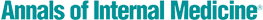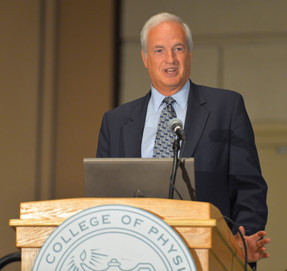Nurture a good ‘marriage’ with your EHR
Choosing the right electronic health record system follows the same pattern as any romantic relationship: choosing from among all the potential partners and making the relationship work. It even involves working out the kinks when something doesn't suit either party.
“Selecting a new EHR [electronic health record] is kind of like dating and marriage,” said Nareesa A. Mohammed-Rajput, MD, MPH, FACP. “You are going to be tied to this EHR for a while.”
Dr. Mohammed-Rajput, who is physician-electronic medical record (EMR) lead at Johns Hopkins Community Physicians in Silver Spring, Md., offered suggestions on optimizing an existing EHR, as well as deciding whether to move on to a new system, during a session titled “Treating EHR Pain: Time to Replace It?” at Internal Medicine 2014 in Orlando, Fla., in April.

One question to consider, she said, is “How can you make what you have work a little better for you?” Clinicians can get ideas on optimizing an existing system by working with their EHR vendor or a consultant, by going to a vendor-specific user group meeting, or by networking with other people who use the same system, Dr. Mohammed-Rajput said. She outlined 3 types of optimizations that physicians are usually looking for.
The first, a “break-fix,” is when something in the system is broken or doesn't work as designed, she said. Enhancements, by contrast, are something the EHR is able to do after a patch is applied, for example, allowing the physician to see notes and labs at the same time. Vendor development issues are functionalities that aren't yet available, as Dr. Mohammed-Rajput described: “If they haven't quite yet figured out how to do it yet, they've got it in research or development or something like that, that would be a vendor development-type issue.”
When you're ranking optimization requests, those that affect patient safety should be first, followed by those that affect physician productivity and those that have an impact on revenue, Dr. Mohammed-Rajput said. Other issues to consider include regulatory compliance, organizational impact, and the work effort required to build and implement the improvements, she said.
If you decide to add new features to your existing EHR, it's vitally important to back up your current data in case the EHR upgrade fails, Dr. Mohammed-Rajput said. “I can't tell you how many times that we've tried to go for an upgrade. We're all excited, we're pumped, we're ready to go, and the new upgrade completely crashes the system. Everything goes down, it's corrupted, nothing works,” she said.
Also, she advised, thoroughly test the upgrade before the go-live date to make sure it works the way you want it to. “How are your new features going to affect data collection?” she asked. “How is it going to affect your workflow?”
If you decide that tweaks and additional features aren't enough and it's time for a new EHR, write a list of what you hate about your existing system and why, Dr. Mohammed-Rajput said.
“You're going to refer to that many times during the process of ‘Why am I changing to a new EHR?’ because it's the devil you know versus the devil you don't. If you write down all the things you hate about your current EHR, that will help remind you why you're changing,” she said.
A good source of information on different available systems is AmericanEHR.com, an ACP partner. Dr. Mohammed-Rajput joked that it is “sort of like eHarmony for EHR shopping.” It can help you see what's out there and what others have said about their systems, she said.
When you're deciding on a new system, keep referring to the list you made about why you hate your current EHR, Dr. Mohammed-Rajput advised. “Write it on a piece of paper. Laminate it. Keep it and look at it and refer to it all the time,” she said. “You know why you hate your current EHR. Don't go looking for the same thing in another vendor.”
You should consider how much it will cost to purchase a new system, how much ongoing maintenance will cost, and what your hardware needs will be, Dr. Mohammed-Rajput advised.
Another important piece of the puzzle is data conversion. “It's taken you years to populate your current EHR,” she stressed. “When you open up that new EHR, it's not going to magically populate with all the data that you had historically.”
Once you've found an EHR you think you might like, ask the vendor for an on-site demo, Dr. Mohammed-Rajput recommended. Analyze your office workflows and test how the EHR would work in specific situations. “It's going to be kind of hard to tell until you sit down and actually lay hands on it and run through something you'd do every day, 100 times a day,” she said.
Consider also where your data will be hosted, Dr. Mohammed-Rajput said. With external hosting, the data are in the cloud and software can be accessed via the Internet. A monthly charge can be associated with this option. With internal hosting, the data are hosted on local servers and the software can be owned by the practice. “It's kind of like Microsoft Word, where you buy a copy of it and it's yours,” Dr. Mohammed-Rajput said.
Another important consideration is whether the vendor owns the data or whether you do, especially in the EHR you're ditching. “If the EHR vendor owns the data, when you're getting ready to change over to your new EHR, they may not give the data to you,” Dr. Mohammed-Rajput said.
If the vendor won't give you the data and you don't want to purchase them, you may need to print out patient records and manually enter all the old data into your new system, a tedious and time-consuming process, Dr. Mohammed-Rajput said.
“When you're looking for a new EHR vendor, please make sure that it's somewhere written in [the contract] that the data is yours, not theirs,” she stressed.