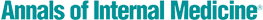Investing in EHRs pays off in paperless perks
Second in a six-part series on small practice issues.
After a decade of research and months of preparation, Jacqueline Fincher, FACP, planned to go live with an electronic health record (EHR) in May 2006. Then her lab manager, a critical member of the implementation team, was diagnosed with a brain tumor.

“It knocked her out for three months. Luckily, the tumor was benign and she's fine now,” said Dr. Fincher, a general internist with the four-doctor McDuffie Medical Associates in Thomson, Ga. “Due to her absence, we reconfigured the work flow and pushed the implementation from May to June,” Dr. Fincher said.
All sorts of unexpected things can happen in the process of going paperless, but the effort is ultimately worth it, said several physicians who participated in the ACP Center for Practice Innovation's (CPI) quality improvement project.
Potential benefits of EHRs include getting organized; improving quality indicators, patient care, and coding accuracy; and increasing reimbursements, internists said. To realize those advantages, however, physicians need to choose their EHRs wisely, set up a timeline for implementation, make workflow changes, communicate well … and be prepared for the inevitable snags.
“EHRs are not like installing a word processing program,” said Michael Mignoli, FACP, a general internist in Highlands Ranch, Colo. who has had an EHR for 13 years. “If you expect that it will require no user intervention or that it will work right out of the box, you will have problems. But if you realize it will take time and troubleshooting, you'll reap the benefits.”
But it's important to understand that the benefits won't come right away. It takes time to get used to an EHR and to populate it with patient data, so doctors typically don't see increased efficiency and more money until one to three years after the system is integrated, said William Underwood, CPI senior associate.
Choosing the right EHR
The first thing a practice should do when considering an EHR is define exactly what it wants to get out of the system. Plenty of doctors rush into the decision with only a vague notion of increasing efficiency and making more money, and that's not enough, said Michael Barr, FACP, director of the CPI. (For more on the pre-planning process, see the sidebar “PMC Tips.”)
“Know where you are going to start, look at where you want to be in the future, and see if the product you are picking allows you to go in that direction,” Dr. Barr said. “You want to have a pathway in mind, even if you don't plan to implement all the modules right away.”
Dr. Fincher's practice wanted to use EHRs for several purposes: to track lab results and referrals, improve work flow and documentation, decrease pharmacy errors, prepare for pay-for-performance, and create protocols for immunizations and screenings. She and her physician husband started looking for an EHR in the mid-1990s, but didn't find one they wanted for nearly a decade.
“My advice is to look at them closely, narrow it down to three, and then go look at someone's practice that has those three and see how they work firsthand,” Dr. Fincher said.
Buying an EHR without sampling it is like buying a car without taking it for a test drive, Dr. Mignoli agreed. And, as with buying a car, it's best to get an EHR from a vendor that's been in business for awhile and has thousands of clients nationwide, he said.
“The last thing you want to do is drop $50,000 on a company that's out of business in six months, or that's purchased by another company that doesn't have the same philosophy,” Dr. Mignoli said. “Also, any EHR you pick will be used by everyone in the office, so make sure it can be used by the least-educated person on staff.”
The College recommends that practices choose systems endorsed by the Certification Commission for Healthcare Information Technology. ACP also has an “EHR Adoption Roadmap” and other tools online to assist potential buyers in the process, and plans in the next few months to introduce a program that will offer members even more help.
Package or à la carte?
Keith Michl, FACP, a solo general internist in Manchester Center, Vt., wanted his EHR to improve patient access to his practice and increase acute visits. Rather than choosing an integrated system with many different features, he bought a less expensive system that allows him to track patients. Then he added individual software programs to address specific needs.
One of the programs collects histories from patients by e-mail before they arrive in the office, which helps cut the clinical portion of each visit down to seven to eight minutes, Dr. Michl said. Another is a secure Web portal where patients can enroll, make appointments, and get Web consultations for $30. After eight months with the software, his practice spends 10% less time on phone calls, Dr. Michl said.
The only potential problem with an à la carte approach like this is that as the practice's needs change, it can be difficult to find software that's compatible with the core EHR system, said Mr. Underwood.
“It's a mixed bag. These more basic systems are more affordable and they fulfill basic documentation needs, but some of the higher level functions that people tout as making them worthwhile, such as like decision support modules and population management, aren't in them,” Mr. Underwood said.
Not everyone needs an EHR, either. Faith Protsman, MD, a solo general internist in Gilroy, Calif., thought getting one would help her organize patient information. But the CPI thought she could accomplish that goal in a different way.
“Dr. Barr showed me a package of well-organized forms the CPI developed, as well as how I could take out some steps in my office flow, which would give me some of the features I was looking for in an EHR without the expense,” said Dr. Protsman. The tools she used can be found online.
Implement your EHR in stages
Gradual, systematic implementation of an EHR, with plenty of time to train staff, is the best approach, Dr. Barr said.
At Dr. Fincher's office, staff began inputting phone notes into the EHR two months before the practice went live with the new system. Around the same time, the clinical staff, including doctors, began preloading the charts of patients they knew had appointments during the first week of implementation.
“The doctors took home 10-15 charts per night and loaded the patients' medical problems, immunizations and any major tests, so that when the patients came in, we weren't starting from zero,” Dr. Fincher said. “That helped a lot in getting prepared and familiar with the system.”
It also helps to type in and save the directions for common medications and dosages, and to input the various educational points that physicians tell patients every day, for example, advice about diet and exercise, for easy access and documentation, she said.
In addition, Dr. Fincher's practice had staff pose as patients so the doctors could walk through the new system in the weeks leading up to the implementation. An EHR representative was on site for the first three days of implementation, as well as the practice's most tech-savvy “super users.”
“When we got stuck-and in the first few days, you do get stuck!-we just had to yell out that we needed help, and someone came running,” Dr. Fincher said.
Her office deliberately chose the spring to implement the EHR. They also cut the patient visit schedule in half for the first month to allow extra time for adjustment.
“You need to implement in your lightest time of year, which for primary care is usually May to September,” Dr. Fincher said. “The first three to four months of implementation are very stressful.”
Communicate with staff and patients
Physicians need to involve their staff in the EHR process right from the start, said Dr. Barr.
“It's a practice-level decision, and physicians who make it without consulting staff may run into trouble,” Dr. Barr said.
Georgia Newman, FACP, a general internist in Oberlin, Ohio, said she experienced such resistance with a nurse who had been with the practice for 15 years and felt that EHRs interfered with doing her job. The employee loudly made her views known throughout the implementation period.
“She'd slam the pen into the PC tablet multiple times a day and jam it up because she was so angry,” Dr. Newman said. “Some people will accept change and immediately see the wonderful things it can do, and others will be negative from the get-go.”
To short-circuit employee discontent, hold regular staff meetings to update people on the implementation process, and create a timeline that clearly shows their roles and responsibilities, Mr. Underwood said.
“EHRs will change how the practice functions and communicates, and people need to talk about how it's changing and how they will adapt,” Mr. Underwood said.
It's also important to notify patients when you move to a paperless system, since visits will move more slowly than usual in the first few months, Dr. Fincher said.
“The day we went live, we made sure patients knew we had a new system and it would take longer,” she said. “Some of them had to wait for two hours to be seen, but no one complained.”
Expect big changes
When implementing an EHR, the office will change in ways that go beyond re-arranging furniture to accommodate new computers, several doctors said. Going paperless will significantly alter the practice workflow.
“You need to do a workflow analysis of who does what in your office currently, and how this is going to relate to your EHR,” Mr. Underwood said. “Most of the processes will change in some way, whether it is how you let the medical assistant know you need certain tests done, or how doctors get their messages. One of the simplest ways to map out changes is to imagine a hypothetical patient moving through your office.”
The changes may involve staff reassignments or shake-ups, he added. Dr. Fincher's practice had to drop two-and-a-half front-office employees and add two clinical staff in back, because the EHR requires more time to input clinical information than the paper system did.
One potential workflow change deals with coding. Some EHRs make it easier for the doctor to code visits by automatically suggesting a code based on information the doctor has entered during the visit.
“In theory, you could have a note pending in the patient's file that someone else needs to code for the visit, but it only takes a few mouse clicks or pen touches for the doctor to do it,” Dr. Barr said.
Several physicians cited automatic coding as a key feature to look for in an EHR.
“We've seen a dramatic coding improvement,” Dr. Fincher said. “Your note is far more complete and well-documented, and you have the information there that justifies the 214 code that you didn't want to take the time to write out when you had a paper-based system and settled for the 213 code.”
One caution: While coding at a higher level with an EHR can increase reimbursements, it has also led to more doctors getting audited, Mr Underwood said.
Anticipate problems
Several CPI practices had similar problems with EHRs. A handful had trouble getting their EHR to interact with their billing system, which led to substantial claims delays. A more common issue, however, was that labs were unwilling or unable to set up an interface with practices, Mr. Underwood said.
“A few of the larger lab vendors refused to work with the practices on setting up any system to allow the practices to perform lab retrieval and ordering via computer rather than paper,” Mr. Underwood said. “[The CPI] tried to talk to the vendors ourselves, but nothing much came of it.”
Dr. Newman, the Ohio internist, has always used the lab of a small nearby hospital. Until recently, the hospital's lab hasn't had an interface with her computer, meaning that her staff had to type faxed lab results manually into the patient charts in the computer.
“This gobbles up staff time because, for example, a lipid count has five values that need to be entered by hand. With a paper chart you just stuck it in and there it was,” Dr. Newman said.
One of the great promises of EHRs has always been that they will help practices participate in pay-for-performance programs. But generating quality improvement reports has been a challenge for the CPI practices, with only two of the 13 reporting success.
“Most of the EHRs are not able to generate these reports unless a programmer separately sets up a database and then data mines the system, or without an additional add-on program that costs thousands of dollars,” Mr. Underwood said.
Before moving forward with a particular EHR, then, a practice should check whether it is able to connect with all the labs the practice uses. If not, the practice needs to find out how much an interface or interfaces might cost. It may be worth the price if the practice intends to move forward with P4P, Dr. Barr said.
“A lot of P4P depends on lab values, so the best option is to get labs imported directly into the system,” Dr. Barr said. “You might have to pay more for a person to type labs in manually than you would on buying an interface.”
Mind patient-physician interaction
Some medical experts have said EHRs threaten the interaction between doctor and patient, given the presence of a computer in the exam room. (See sidebar, “Interacting with the computer instead of the patient.”) Worried that he'd spend more time looking at his monitor instead of his patients, Bill J. Johnson, ACP Member, a solo general internist in Grapevine, Texas waited until computer tablets were readily available before making the jump to EHR.
“With a tablet, it's really no different than sitting there with a chart or a pad,” said Dr. Johnson, who has had an EHR for about five years.
Dr. Mignoli's experience is that patients prefer computers to “some chickenscratch on a notepad.”
“It is just as easy to bury your face in a disorganized chart as it is to put your face in a keyboard,” Dr. Mignoli said. “You can set up your workspace so the patient is positioned to the side of the monitor and you can make eye contact with them. You can also can turn the monitor around and show the patient what you wrote.”
Indeed, a late 2007 poll by the Wall Street Journal Online and Harris Interactive found that 60% of the general public believes the benefits of EHRs outweigh the risks.
Doctors also feel patients are better off with EHRs. A 2007 poll by the Medical Records Institute found that nearly two-thirds of respondents believe quality of care in their organization has improved since implementing EHRs. More than half said EHRs have improved their patient safety and efficiency, as well.
“For me, the benefits clearly outweigh the disadvantages,” Dr. Mignoli said. “I think I am a much more efficient and higher quality physician because of my EHR.”
About this series
On a quest to unveil common problems for small practices and offer solutions, the College's Center for Practice Innovation visited 34 practices across the United States over a two-year period. Members of the center's three-person team assessed each practice on a variety of factors, such as scheduling, work flow, documentation and safety. They offered individual recommendations and resources for improvement, then returned to the practices a year later to see how they did.
Through a series of six articles, ACP Internist is exploring the issues the CPI encountered during its visits, the advice the center gave, and how the practices responded. This month's article, the second in the series, looks at challenges related to electronic health records, while upcoming issues will discuss inbound logistics such as scheduling and phone systems, and outbound matters such as referrals.
By the numbers
Of the 34 practices who underwent review by the Center for Practice Innovation:
- Number of CPI practices with EHRs: 13 (about 30%)
- Number that successfully generated a quality improvement report: 2
- Number with billing connectivity problems: 3
- Number with lab interface problems: 12
EHR tips
- Define goals carefully before choosing an EHR
- Visit other practices that use the EHR you think you want
- Make a timeline, and implement your EHR gradually
- Practice using the EHR in the weeks before you go live
- Choose a slow time of year for your go-live date
- Involve staff in the implementation process
- Map out workflow changes
- Expect potential snags with lab connectivity and quality reports
- Be mindful of patient-doctor interaction
- Understand that efficiency and cost savings may take years to realize